In order to compile the application you need to install the WinAvr.
Once you have the .hex file you can load it on the gyro with the AVRprog tool (V1.37) and this hardware connected between the gain connector and a device that provides rx/tx TTL (5V) levels from your PC. You can find devices for USB or Serial port on Ebay.
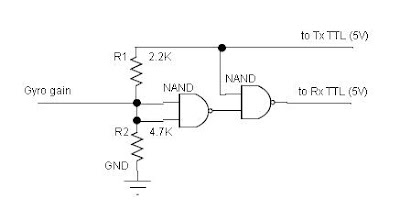


(If your Tx level is 3.3V skip the R2 resistor)
Run a terminal program like TeraTerm baud 19200 8N1. Power the gyro (gain connector), the red led will flash, send an ESC key and the red led will go solid.
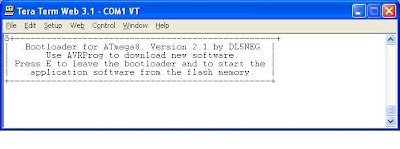
Close the TeraTerm and run the AVRprog, select the .hex file and program the flash.
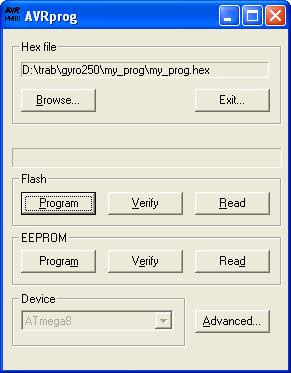
Power down the gyro or send an 'E' with Teraterm and that's all! You have your application ready to run!
After power on the gyro will stay ~4 seconds in the bootloader red led flashing waiting for an ESC then the Application will run!
My stuff:

No comments:
Post a Comment